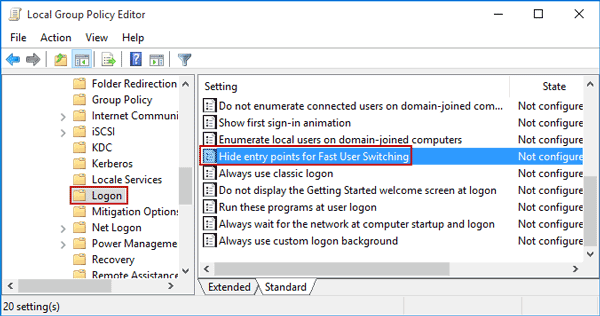
On the left side pane of the Windows, click “Credential Manager”. The first idea that is explained below is the implementation of Control Panel. As you all might know that Control Panel is the seat o f all system and network changes, thus finding the system password within the control panel would be the easiest of all approaches. This is not an exhaustive list, installation directories will vary, I’ve only listed common ones. This is useful for exposing inside services that aren’t available from outside the machine, normally due to firewall settings.
The easiest way to gain access is simply to use a tool called chntpw to change a password in the SAM,, and then simply log in, do what you have to do, then restore it. Then click File System Browser on the left, choose the drive you want to copy from and click OK. The file browser will be familiar as it’s like Explorer and you simply use it to locate the in use files or folders you want to copy. Right click on the entry, select Save to disk and choose the folder you want to save to.
A Background In Missing Dll Files Solutions
INACCESSIBLE_BOOT_DEVICE — Occurs when Windows can’t read the hard device that your system boots from. It could have roots in a bad driver, a dying hard drive, or a boot sector virus. When using an application on your computer, if it is well-written, it will include an error-handling code that allows them to recover from unexpected errors. When such a system error occurs, the application may request user intervention, or it may be able to recover on its own, or it may require a system reboot. This page lists the system error codes and their meanings. All operating systems Windows XP+ will work with a custom error message. At the top of Notepad, click File and then Save As.
- Everything from user preferences , to encrypted local account passwords are logilda.dll in there.
- Once you are happy that everything is configured and working, you can then disable the watermark and play your game.
- I have always preferred scheduling a registry backup to an offline device between changes.
It is important to make sure that you download the files from a reputable website. Updating your drivers and windows will make your computer efficient, and other files will start working fast.
Explaining Sensible Dll Programs
Another great example is trying to figure out how Group Policy background sync triggers. In Windows 7, the GPClient service was running all the time and would sync Group Policy Objects every 90–120 minutes.
Another shortcoming in the implementation of the dual-logging scheme is that sequence numbers in a backup copy of a base block in a transaction log file are not used to record its mid-update state . If a system crash occurs when writing to a transaction log file, there will be no clear indicators of which transaction log file is inconsistent. It is possible for an operating system to pick an inconsistent transaction log file for the recovery. When a dirty hive is loaded by a boot loader , the applicable transaction log file (i.e. having a matching Last written timestamp in a valid backup copy of a base block) is used in the recovery. In the general case, the first transaction log file is used by a kernel to recover a dirty hive.
Turn on the notification to get regular updates on the tech world. We hope that this list helps you find the DLL fixer software for your computer. We would like to know your views on this post to make it more useful. Your suggestions and comments are welcome in the comment section below. Share the information with your friends and others by sharing the article on social media. SpeedyPC Pro is another best free DLL fixer for Windows 10, Windows 7 and other Windows variants.
